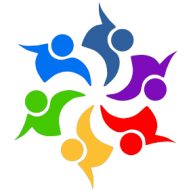Joomla!
Archive Module
This module shows a list of the calendar months containing archived articles. After you have changed the status of an article to archived, this list will be automatically generated. Help
Getting Started
It's easy to get started creating your website. Knowing some of the basics will help.
What is a Content Management System?
A content management system is software that allows you to create and manage webpages easily by separating the creation of your content from the mechanics required to present it on the web.
In this site, the content is stored in a database. The look and feel are created by a template. The Joomla! software brings together the template and the content to create web pages.
Site and Administrator
Your site actually has two separate sites. The site (also called the front end) is what visitors to your site will see. The administrator (also called the back end) is only used by people managing your site. You can access the administrator by clicking the "Site Administrator" link on the "This Site" menu or by adding /administrator to the end of you domain name.
Log in to the administrator using the username and password created during the installation of Joomla!.
Logging in
To login to the front end of your site use the login form or the login menu link on the "This Site" menu. Use the user name an password that were created as part of the installation process. Once logged in you will be able to create and edit articles.
In managing your site, you will be able to create content that only logged in users are able to see.
Creating an article
Once you are logged in, a new menu will be visible. To create a new article, click on the "submit article" link on that menu.
The new article interface gives you a lot of options, but all you need to do is add a title an put something in the content area. To make it easy to find, set the state to published an put it in the Joomla! category.
Learn more
There is much more to learn about how to use Joomla! to create the web site you envision. You can learn much more at the Joomla! documentation site and on the Joomla! forums.
Authentication
The authentication plugins operate when users login to your site or administrator. The Joomla! authentication is in operation by default but you can enable Gmail or LDAP or install a plugin for a different system. An example is included that may be used to create a new authentication plugin.
Default on:
- Joomla
Default off:
- Gmail
- LDAP
Banner Module
The banner module is used to display the banners that are managed by the banners component in the site administrator. Help.
Beginners
If this is your first Joomla site or your first web site, you have come to the right place. Joomla will help you get your website up and running quickly and easily.
Start off using your site by logging in using the administrator account you created when you installed Joomla!.
Subcategorías
Extensions
The Joomla! content management system lets you create webpages of various types using extensions. There are 5 basic types of extensions: components, modules, templates, languages, and plugins. Your website includes the extensions you need to create a basic website in English, but thousands of additional extensions of all types are available. The Joomla! Extensions Directory is the largest directory of Joomla! extensions.